| 輸入碼 | 複数部首 | 手寫 | 四角號碼 | 假名輸入 |
| 部首 | 複数部首(舊版) | Handwritten (old) | SKIP | 選項 |
In this example, the user is looking for the kanji 漢, which is the "kan" in "kanji".
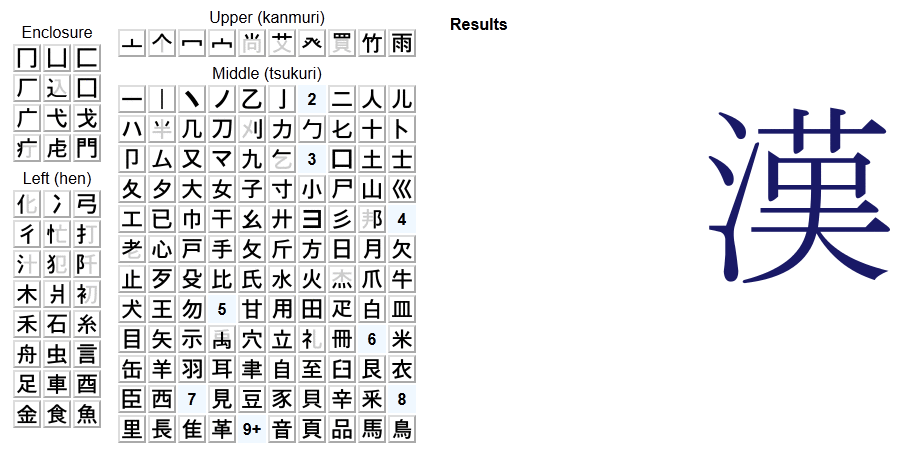
First identify a part of the kanji. It's usually best to start at the top or the left of the kanji if possible. Here the user has identified a part from the top, coloured orange.
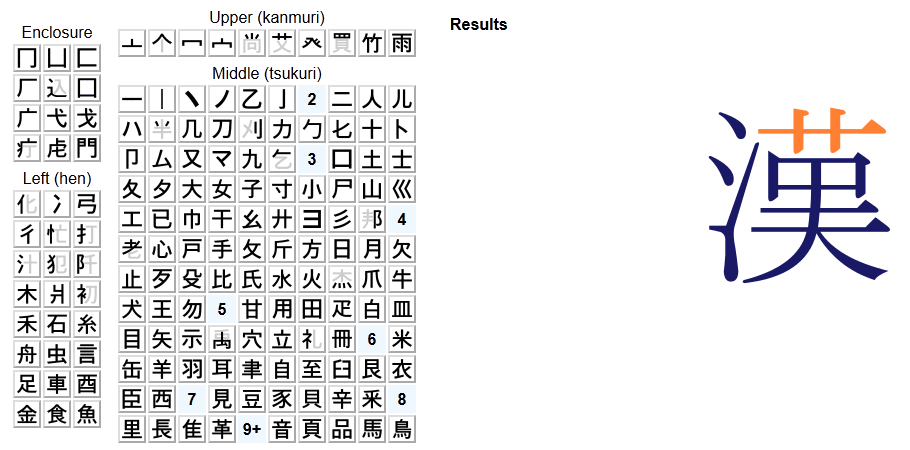
Look for the part in the list.
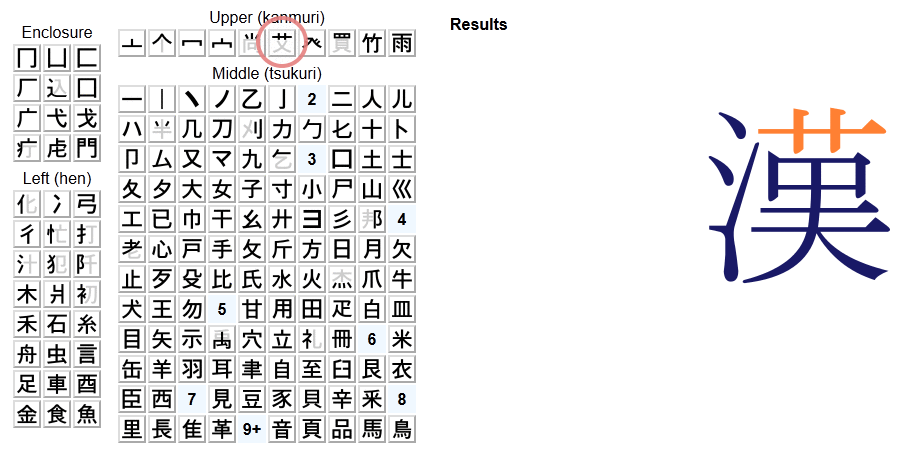
Click on the part. A long list of candidates appears, sorted by the total number of strokes. Some parts go grey. These are parts which don't appear with the chosen part in a kanji.
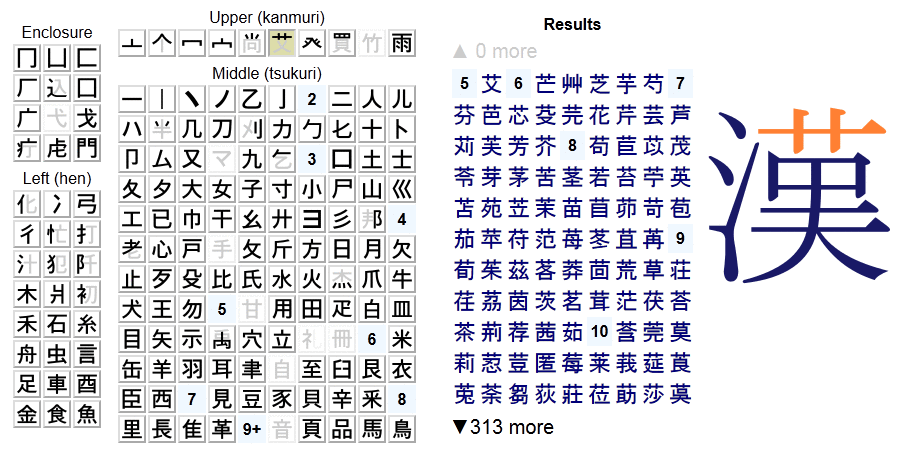
The user can scroll through the list to search, or try to identify another part of the kanji and reduce the number of candidates. In this case the user decides to find the left side of the kanji, coloured sky blue.
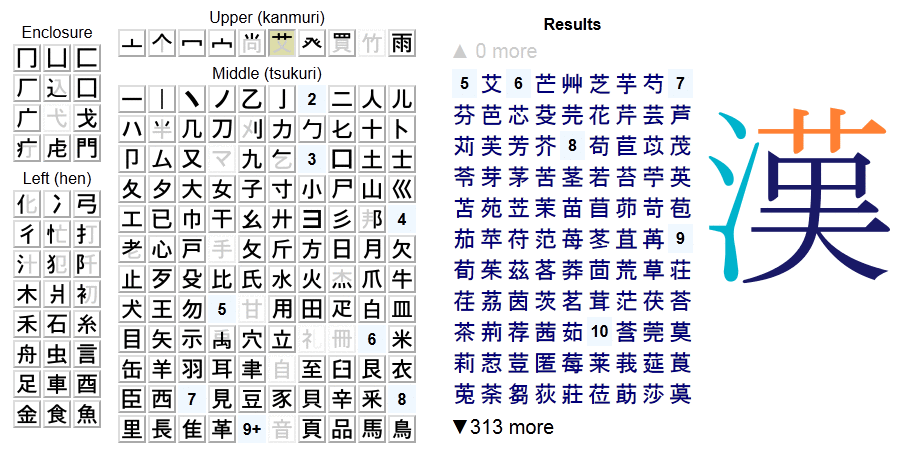
The user finds the part in the list.
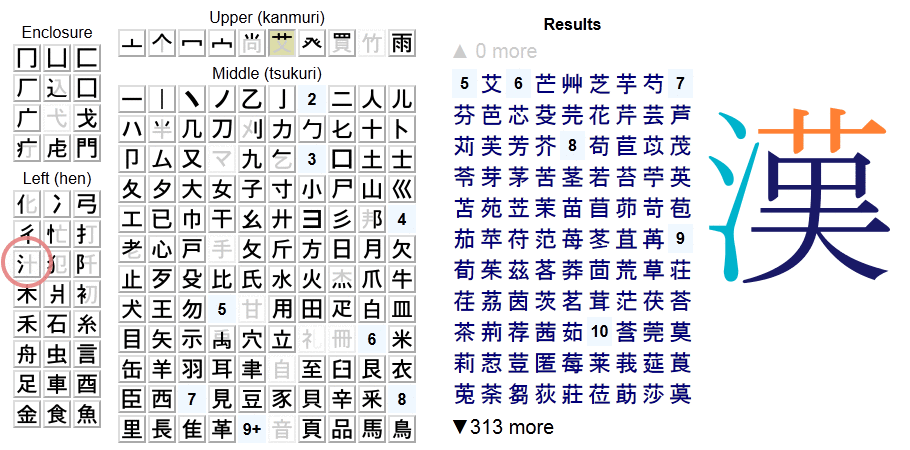
The user clicks on the part. The list of candidates is reduced, and more impossible part choices are greyed out.
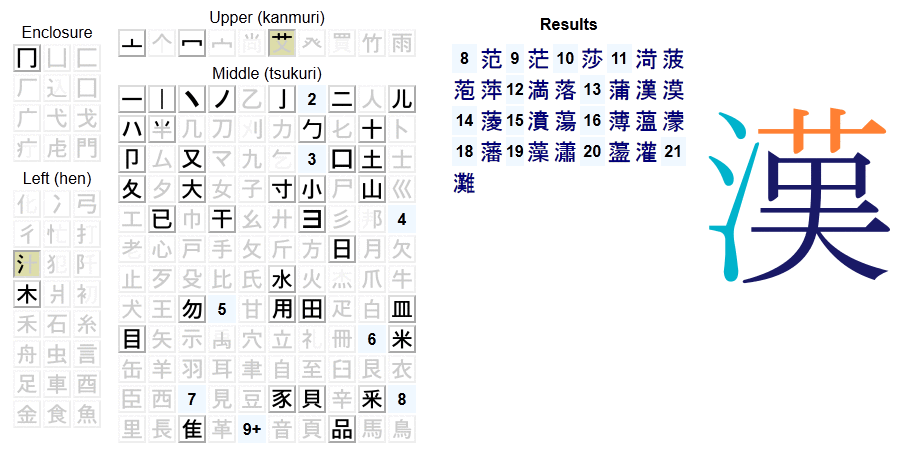
The user can either try to identify another part, or just look through the list of candidates to find the kanji. In this case the user can look through the list of candidates to find the kanji. Success!
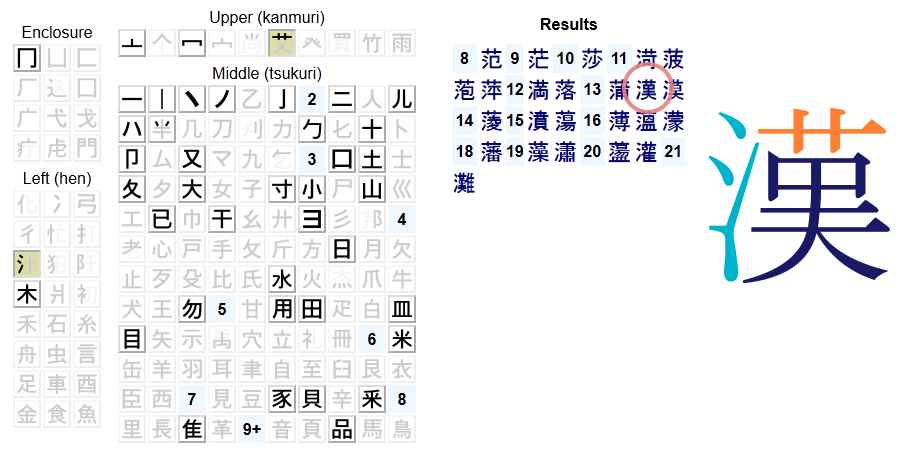
這頁是基於 RADKFILE和KRADFILE。 此信息是在授權下使用從電子詞典的研究與發展小組 。