| Codes d'entrée | Multiradical | Manuscrit | Quatre coins | Kana Saisie |
| Radicaux | Multiradical (ancien) | Handwritten (old) | SKIP | Options |
Dans cet exemple, l'utilisateur est à la recherche pour le kanji 漢, qui est le «kan» dans «kanji».
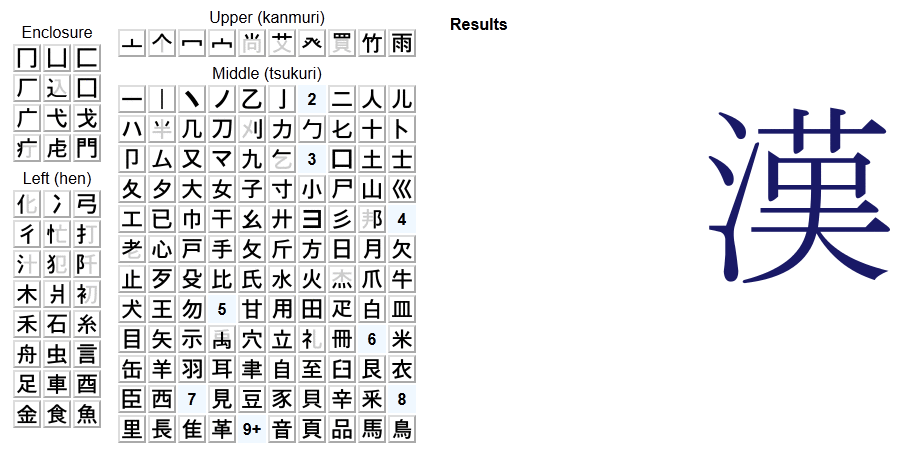
D'abord identifier une partie du kanji. Il est généralement préférable de commencer par le haut ou la gauche du kanji si possible. Ici, l'utilisateur a identifié une partie du haut, de couleur orange.
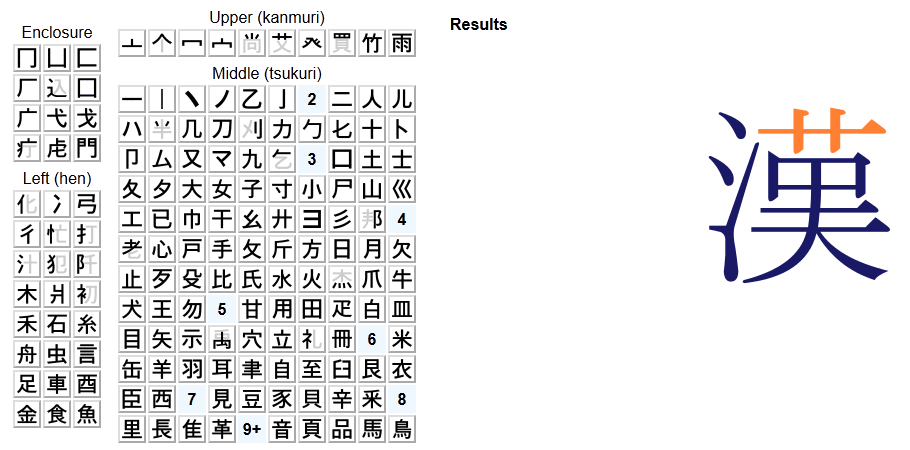
Look for the part in the list.
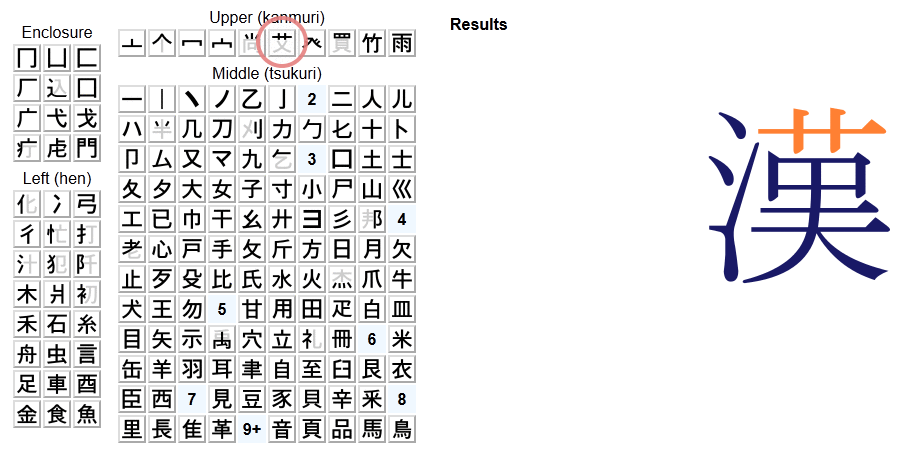
Click on the part. A long list of candidates appears, sorted by the total number of strokes. Some parts go grey. These are parts which don't appear with the chosen part in a kanji.
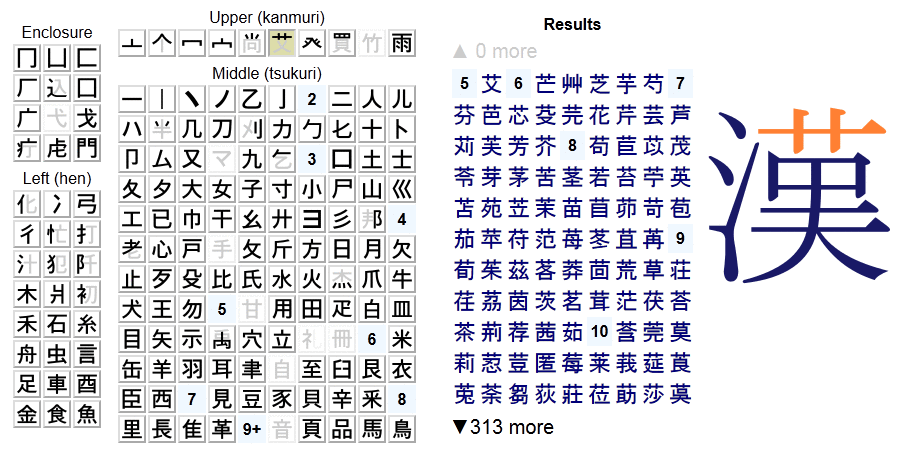
The user can scroll through the list to search, or try to identify another part of the kanji and reduce the number of candidates. In this case the user decides to find the left side of the kanji, coloured sky blue.
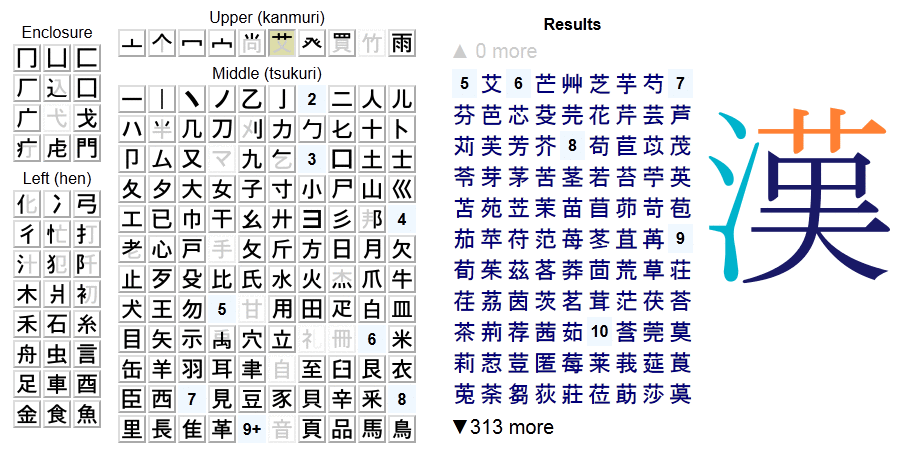
The user finds the part in the list.
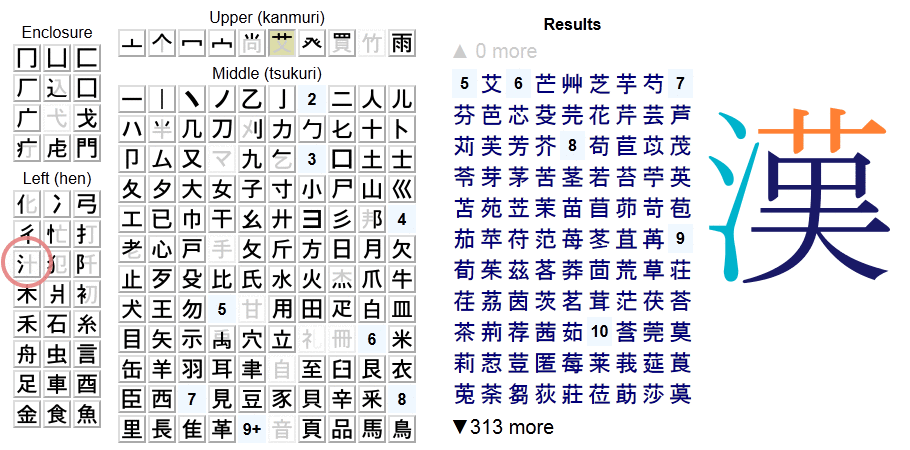
The user clicks on the part. The list of candidates is reduced, and more impossible part choices are greyed out.
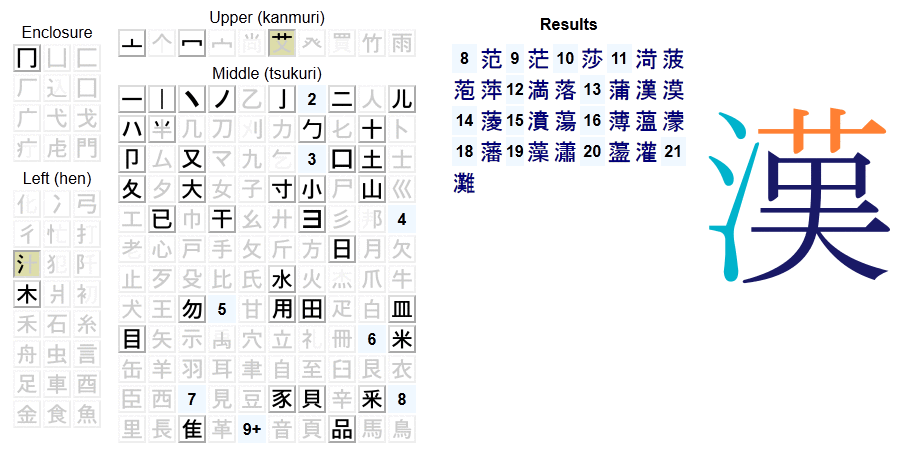
The user can either try to identify another part, or just look through the list of candidates to find the kanji. In this case the user can look through the list of candidates to find the kanji. Success!
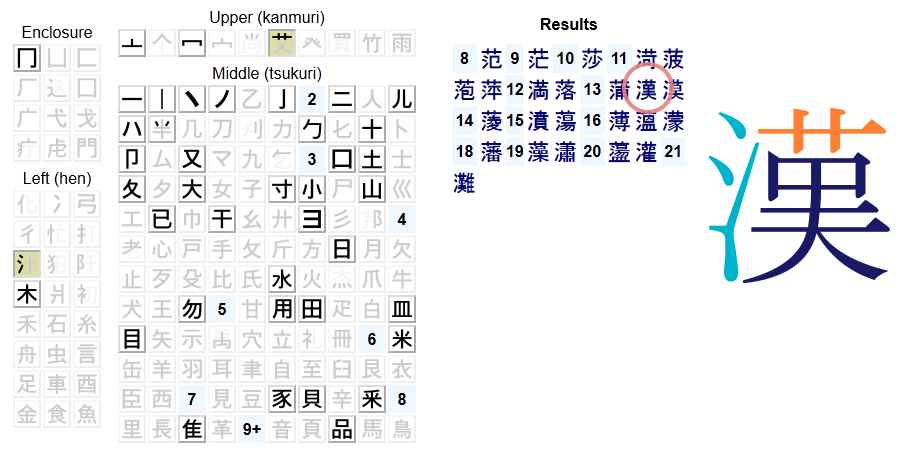
Cette page est basée sur radkfile et KRADFILE. Cette information utilisée sous licence, est tirée du Dictionnaire d’électronique du Groupe de recherche et développement .